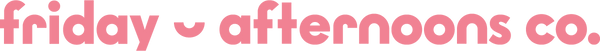If you’ve been around a while, you know I love putting pen to paper. Paper planners can be highly effective tools to organize your tasks, structure your workday, and achieve your goals. There’s something about the tactile experience and the act of writing that helps with memory retention and provides a sense of accomplishment. But there are certain things your planner can’t do, and today, I’m going to talk about where I use technology to fill that gap.
If you have ADHD or struggle with task avoidance, distractions, and staying motivated, and are open to introducing a few gadgets into your life – this article is for you.
Let me walk you through a day in the life of a hybrid working mom of three who recently learned she’s had ADHD her whole life.
Where I Integrate Tech in My Morning Routine
Set your day up right with a morning routine you love, starting with your alarm. Sure, you can stick with the alarm clock you’ve been using for as long as you can remember because it works just fine. Or, like most people nowadays, you can use your cell phone. It’s great because most cell phones allow you to build a flexible alarm schedule.
For example, I’m a hybrid working mom. On days when I go to the office, I need to wake up 20 minutes earlier. This is to account for drive time mostly, but let’s be honest… I also put a little more effort into my appearance. So, on days when I’m going into the office, I have the alarm set to go off 20 minutes earlier. If you have a flexible schedule and move your work-from-home days around week to week, you may need to set it nightly. I usually have an idea of when I’ll go to the office on Sundays, so I set my alarm schedule for the week on Sunday nights.
So, I’m up for the day, and the kids are up for the day. I’m getting ready, and my husband usually feeds the kids breakfast.
We live in Iowa, where there are major swings in temperatures—even in the summer. So, when it’s time to get dressed, I love using a voice command such as Alexa to ask about the weather for the day. I’ve even trained my kids to do the same. I can hear their little voices now: “Alexa, what’s the weather like today?”
Once we’re dressed, it’s time to go.
How I Stay Focused During the Workday
My favorite time of the workweek is usually between 8 and 9 a.m. Mornings aren’t always easy when you have young kids, and I often feel like I’ve already gone to battle and lost the war. So, when I’m back in the driver’s seat and have a moment to myself, whether it’s at the office or in my home office, I love to dial down the pressure and take a minute to be calm and mindful.
When I’m at home, I sit and ask Alexa, “Play my Morning Grooves Playlist on Shuffle.” If I’m at the office, I plug in my earphones and select the playlist. I grab my paper planner and my favorite pens and highlighters. I open my calendar and begin to map out my day. This takes anywhere from 15 to 25 minutes. After my daily planner page is filled out, I turn to Alexa and turn her into my personal secretary.
First, I schedule two walk breaks and a yoga break at the end of my workday.
- “Alexa, remind me to take a walk break at 9:30 a.m. and 2:30 p.m. today.”
- “Alexa, remind me to take a yoga break at 4:30 p.m. today.”
Second, I ask Alexa to remind me of my meetings two minutes in advance, so I have time to wrap up my task or use the restroom.
- “Alexa, remind me I have a call with Sam at 9:58 a.m. today.”
- “Alexa, remind me I have a product implementation call at 1:58 p.m. today.”
Lastly, if you struggle with hyperfocus like me and you’re not planning to take a yoga break at the end of the day, you can use Alexa to remind you to stop working.
- “Alexa, remind me to stop working and to pick up my kids at 4:30 p.m. today.”
There you have it: Alexa is ready to pull you in and out of tasks throughout the day. I personally use Alexa, but this should work with Google and Siri as well. When I’m in the office and don’t have an Alexa listening in – I run to a drop-in room for privacy and use Siri.
Want to take it a step further? Get an Apple Watch or something similar so your meetings can be programmed into your calendar, and you’ll have a friendly tap on your wrist. This is particularly helpful when I’m traveling or working in the office.
Make the Evening Routine Fun with Tech
As a working mom of three, I find the early part of the 5-9 after the 9-5 to be my least favorite time of day. My husband handles breakfast, and I plan the dinners, so it can feel like a lot of pressure and a need for creativity to come up with different meals night to night. But when I’m productive on Sundays with a solid plan, it’s so much easier.
I work next to a few grocery stores, so occasionally, I need to stop at one before heading home. One thing we’ve implemented this year is a shared calendar and shared lists. This feature is available on iPhones and, I imagine, on other cell phones.
What’s great is that my husband and I can add to the same grocery list, so when I stop, I can see anything my husband has added as well and grab those for him. It also works to use voice command for these lists, which is great for ADHD-brained individuals like me who wouldn’t normally take the time to grab pen & paper but instead can prompt Siri vocally by saying, “Add milk to my grocery list.”
Once I get home, it’s all analog until we wrap up dinner, have a moment to unwind, and are ready to prepare for bed.
We’ve been doing a 15-minute clean-up every night, where everyone in the house participates in a 15-minute clean-up break with music to clean as much as possible. We have a playlist dedicated to the 15-minute clean-up, and it’s filled with upbeat hits loved by all.
- “Alexa, set a 15-minute timer.”
- “Alexa, play the 15-minute playlist on shuffle.”
Limit Distractions with Wearable Technology
Throughout the day, pesky distractions will creep in. How many times have you wrapped up a task just before a meeting and found yourself with 5 minutes to spare, which is too early to log onto your call? And let’s be honest, who wants to be the first one on the call anyway? So, you either leave your desk to fill your water cup and get caught up chatting with a friend, or you start a new task and get immersed. Before you know it, that meeting is already 5 minutes in, and you’re late.
Lately, I’ve been relying on my Alexa and Apple Watch to keep me on track.
- “Alexa, set a timer for 5 minutes.” Then, I’ll get up to refill my water cup.
- On the Apple Watch, there’s a timer app I add to my home screen. I can tap this app, and it populates a variety of timers – with a quick tap, I can set a 5-minute timer.
This has been a real game-changer for me as I can be easily distracted in various situations.
Reminders and Why I Use Them Sparingly
While I find Alexa and my Apple Watch incredibly helpful, I also use reminders on my phone sparingly. If I overuse reminders, I tend to ignore all of them entirely. However, phone reminders can be quite beneficial. For instance, if I don't have a plan for when to complete a task but don't want to lose sight of it, that's where I use reminders.
By using reminders sparingly, they remain effective and don't become part of the background noise.
Conclusion
It feels like we’re in an era with unlimited possibilities, a wide array of technological advances, and wearable technology. While it can come with its own set of frustrations, I find that using it to manage my time has been a game-changer and something I couldn’t live without.