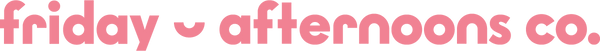Welcome back from your much-needed escape from work and responsibilities! Now, reality is staring at you with an out-of-control inbox, and you're feeling the urge to close your laptop and head back to the beach with a margarita in hand. Fight the urge to flee and read on to learn a step-by-step guide for tackling your email after a vacation. So, grab a cup of coffee instead of that margarita, and let’s dive in.
5 Smart Ways to Manage Your Email Inbox
Alright, first things first. If you want to conquer the mountain of emails, you need to set up your workspace for focused work. So, tidy up your space, grab your favorite beverage, and set the tone with a curated playlist or pure silence.
Carve out at least one hour of uninterrupted, focused effort to do a deep dive into your email with a goal of reaching zero. That means no distractions, no excuses.
#1: Initial Sorting and Organizing
Try Sorting Emails by Subject
Bring order to the chaos by sorting your emails by subject line. This is similar to using conversation view, but doesn’t nest emails together. Instead, it just lists emails with the same subject in order of date received.
Once you’ve sorted the emails, weed out any emails that you can delete or archive.
#2: Start from Oldest to Newest
Your instinct might be to start from the top and work your way down or start with an email that seemed urgent or that you might have a quick answer to. But if you’ve carved out the time to complete this task through to the end, remember that you’ll get to all the emails.
Starting from oldest to newest ensures you can address the most neglected communications first. Plus, it gives you a sense of progress and you’ll know exactly where you left off if you get distracted.
#3: Apply the “One-Touch” Approach for Action-Oriented Emails
You might want to go through all of your emails first, leaving all emails in your inbox that require action and then going back to the bottom to work your way up. However, consider applying the “one-touch” method if an email can be resolved in 15 minutes or less. This means you’re going to touch the email once by completing the task right then and there before you move on to the next.
TIP: If you have a lot of these emails and you find they’re taking up more time than you anticipated, try blocking off more than an hour so you can ensure you have enough padding and the mindset that you have the time to complete all this work. That way, you’ll stress less about moving forward with 15 minutes for each action-oriented email.
#4: Respond to Every Email
Yes, I know that feels daunting, but it’s courteous to respond to every email that’s directed at you. If you’re using the “one-touch” method, your response might be handled with the completed task. If you’re deferring a task for later that day or future weeks or months, then simply reply to the sender with a polite message such as:
"Thank you for your email. I wanted to let you know I’ve received your message and understand what needs to be done. I’m prioritizing a few things that need my immediate attention and plan to address [this task] by [timeframe, e.g., the end of this week, early next week, etc.]."
#5: Prioritizing the Work
Ok, you’ve sorted the chaos, eliminated unnecessary emails, and archived information-only emails. You’ve handled any emails that you could respond to in 15 minutes or less, and now you’re left with a small list of emails that require more research or work to respond to. Now, how do you prioritize what’s left?
First, identify if an email is both urgent and important. Then, carve out time to complete that task before the end of the day or first thing the next morning. Next, identify what tasks are important but not urgent and assign a day or specific time to complete them before the end of the week.
Finally, if an email is neither urgent nor important but the takeaway is “in your court,” add this to your weekly or monthly task list. This keeps it out of sight out of mind for now but ensures you won’t lose sight of it completely. I personally would archive the email if I’m confident I have it accounted for, but if you prefer, you can keep it in your inbox as an additional reminder.
TIP: If you want to learn more about prioritizing tasks, read our latest blog article “How to Prioritize When Everything is Urgent.”
That’s it! Ok, I’m making it sound easy, but let’s be honest, that was a lot of work. Now might be a good time to close your laptop, call it a day’s work, and head home for a relaxing evening while you continue to transition back from your relaxing vacay.