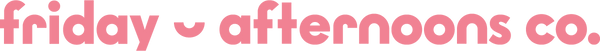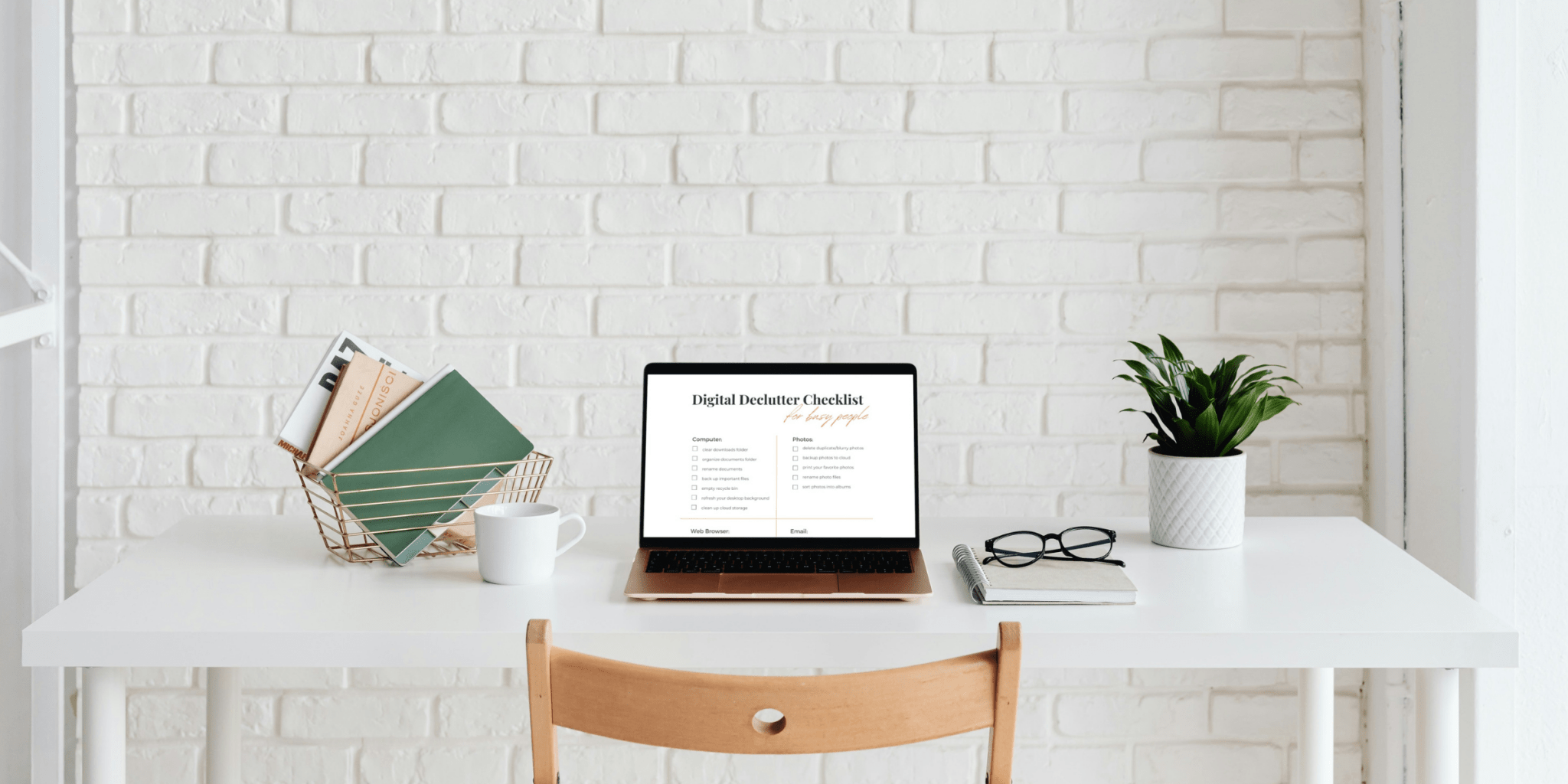Spring is in the air, and let's face it, it's not just your closets and drawers that need a good tidying up. Your digital clutter is like that junk drawer everyone has in their home—it might be out of sight, but it's definitely not out of mind. If you're feeling overwhelmed just thinking about your chaotic digital world, you're in the right place. We're going to tackle this together, step-by-step, and guess what? I've got a freebie for you!
Why Digital Decluttering?
Imagine starting your day knowing exactly where every file, every photo, and every app is located. No more frantic searches for that lost document or scrolling through thousands of emails. Decluttering your digital spaces not only saves time but also reduces stress, making your daily tasks more manageable and your mind clearer. It's about creating a more productive and serene digital environment that mirrors the freshness of spring.
Let's get started. >>
Decluttering Your Computer:
1. Clean Your Desktop: Just like you wouldn't leave your physical desktop covered in papers, make sure your virtual one is tidy. Remove unused icons and files. Think of your desktop as prime real estate; only the essentials should reside here.

2. Clear Your Downloads Folder: It's easy to let this become a digital landfill. Sort through it, delete what you don't need, and move important files to their proper place.
3. Organize Your Documents Folder: Create specific folders for different projects or categories. Be ruthless! I use the same rule of thumb as the clothes in my closet—if a document hasn't been opened in a year, you probably don't need it.
4. Rename Documents for Easy Access: Label files in a way that you'll remember. Be specific: 'Budget_Feb_2024' is better than 'New Folder (2).'
5. Back Up Files to a Cloud Service: Secure your important data by using cloud storage—your future self will thank you.
6. Empty the Recycle Bin: Done sorting? Empty the bin and boom! You have a clean slate.
7. Refresh Your Desktop Background: A fresh background can inspire fresh thinking.
Shameless plug: Sign up for our email newsletter and we'll send you free monthly desktop backgrounds!
8. Clean Up Your Cloud Storage: Similar to your local files, make sure your cloud is just as organized. Otherwise, you could be paying for space you don't need!
Optimizing Your Web Browser:
Maximize your productivity by personalizing your browser to you and your work.
1. Clear Cookies and Cache: This not only speeds up your browsing but also clears some tracking cookies (hello, privacy!).
2. Delete Unused Extensions: Extensions can be helpful, but too many can slow down your browser. Keep what you use, ditch the rest.
3. Organize Your Bookmarks: Use the Bookmark Bar at the top of your browser for the sites you use daily and organize the rest into folders.
Managing Your Email Efficiently:
Email can be a beast, but it's totally tameable.
1. Clear Unread Emails: Start with a clean inbox and aim to keep it that way. Prioritize emails as they come.
2. Unsubscribe from Unwanted Email Lists: If you haven't opened their emails in months, chances are you don't need them.
3. Sort Remaining Emails into Category Folders: Keep your inbox neat by sorting emails into designated folders.
Side note: I could write an entire blog about managing your email! Maybe I will...

Photo Management:
Photos capture important memories; don't let them get lost in the digital mess.
1. Delete Duplicate/Blurry Photos: Keep the best, delete the rest.
2. Backup Photos to the Cloud: Secure your memories without using up all your local storage. Again, your future self will thank you!
3. Print Your Favorite Photos: Sometimes, physical photos are the way to go. Update those frames and create your albums!
4. Rename Photo Files: Make them searchable. 'Birthday_Party_2023' beats 'IMG_0735.'
Rinse and Repeat for Your Cell Phone:
Your cell phone goes everywhere with you. Keep it clean and organize it properly.
1. Back Up Contacts/Photos: Always have a backup. And yes, your future self will thank you.
2. Update Software: Keep your device running smoothly and securely.
3. Turn Off Notifications: Don't let every app interrupt your day.
4. Unfollow Social Accounts: Keep your feeds inspiring, not tiring.
5. Organize Your Apps into Folders: Less time searching means more time doing.
6. Delete Unused Apps: If you haven't used an app in months, it's probably not essential.
7. Refresh Your Phone Wallpaper: Just like your desktop, a fresh background for your phone can motivate you to reach your goals!
Spring Cleaning Your Digital Life:
Bringing all these elements together is about developing habits that stick and creating a serene and optimized workspace that keeps you motivated, helps you stay focused on your goals, and encourages productivity.
Carving Out Time for Weekly Digital Maintenance:
Keeping your digital spaces consistently clean and organized isn't just about a big spring clean—it requires a bit of regular upkeep. Here's how you can make this seemingly daunting task manageable and even routine:
1. Schedule It Like a Meeting: Just as you would for any important appointment, block out time in your calendar for digital maintenance. Whether it's 30 minutes every Friday afternoon or an hour on Sundays when you're preparing for the week ahead.
2. Set Reminders: Use your phone or computer reminders to prompt you when it's time to tidy up. This can help make the task automatic rather than something you need to remember.
3. Create a Checklist: Keep a running list of digital cleaning tasks, like clearing your desktop, archiving emails, and organizing notes. Checking off these tasks can be incredibly satisfying, giving you a pump of dopamine going into the weekend or at the start of a new week! And if this sounds great, follow along for a free weekly checklist!
4. Use Downtime Wisely: Found yourself with an unexpected free 10 minutes? Use it to delete unwanted photos from your phone or clear out your downloads folder. These small chunks of time can add up to a lot of decluttering.
5. Leverage Technology: Use tools like cloud services, photo management apps, and email filters to automate some of the processes. For instance, setting up rules in your email to automatically move messages to specific folders can save you a lot of sorting time.
6. Compile Notes Weekly: Make it a habit to spend a few minutes each week compiling any scattered notes from your phone, sticky notes, or random pieces of paper into a digital tool like OneNote, Notes App, or GoodNotes. This not only clears physical and digital clutter but also ensures all your important thoughts and tasks are in one accessible place.
7. Keep It Fun: Listen to your favorite podcast or playlist while you declutter. This can make the time pass more enjoyably and make it something you actually look forward to.
By integrating these simple strategies into your routine, you'll maintain a cleaner, more organized digital environment that supports your productivity and peace of mind all year round. And remember, the key to success is consistency—so keep at it, and you'll definitely see the benefits!
In Conclusion
Digital decluttering might sound like a chore, especially for the busy bees out there, but with the right approach, it can become a simple part of your routine that profoundly impacts your daily efficiency and overall digital wellness.
Now, for the fun stuff. If you're compelled to spring into action and get your digital life under control, download the free Digital Declutter Checklist for Busy People below.
If you're already a subscriber to the Friday Afternoons Co. email newsletter (thank you, happy to have you!)—submit your info again and it'll take you to the download. I promise, you won't receive two emails (unless you provide two different email accounts).